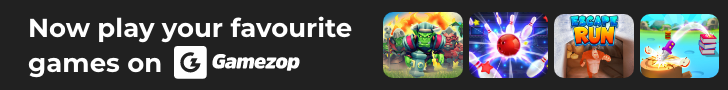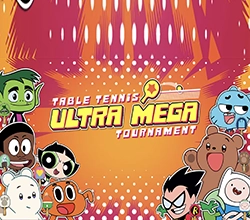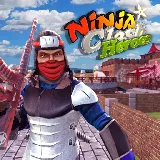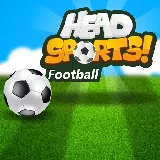-
Home
-
New Games
-
Strategy Games
-
.IO Games
-
Action Games
-
Cartoon Network Games
-
Roblox Games
-
Crazy Games
-
Girls Games
-
Minecraft Games
-
Subway Surfers Games
-
Among us Games
-
Snake Games
-
Casual Games
-
Stickman Games
-
Zombie Games
-
Racing Games
-
Sports Games
-
2 player Games
-
3D Games
-
Adventure Games
-
Agility Games
-
Arcade Games
-
Art Games
-
Basketball Games
-
Battle Games
-
Battle Royale Games
-
Board Games
-
Boardgames Games
-
Boys Games
-
Bubble Shooter Games
-
Cards Games
-
Care Games
-
Classics Games
-
Cooking Games
-
Cool Games
-
Cool Math Games
-
Desktop Games
-
Dress-up Games
-
Driving Games
-
Educational Games
-
Fighting Games
-
Flash Games
-
Football Games
-
Friv Games
-
Gamezop Games
-
Hypercasual Games
-
Junior Games
-
Kizi Games
-
Mahjong Games
-
Match-3 Games
-
Multiplayer Games
-
New Games
-
Poki Games
-
Puzzle Games
-
Quiz Games
-
Shooter Games
-
Simulation Games
-
War Games
-
Y8 Games
-